Here are some instructions to help you on how to order online on our website, for your first steps.
Publications Choice
Browse the website and add the publications you choose by a click on the blue button 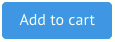 (for a subscription, the button is
(for a subscription, the button is 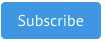 ).
).
Then the content of the cart on top of page changes.
For an orchestra material rental, please see the page How to rent a material.
Cart Editing
Click on the icon ![]() to see the cart details, then on the banner
to see the cart details, then on the banner  .
.
You can delete an item by a click on the cross. You can change a quantity with the arrows.
To proceed with your order, click on the button  .
.
It’s the first step of your order.
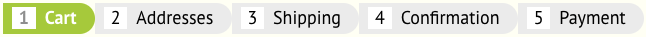
Signing Up
In order to validate your order, you will need to create an account( sign in). You will fill in your email address and choose a password.
If you already signed up, you onlyneed to sign in: enter your email address and the password you choose when you signed up.
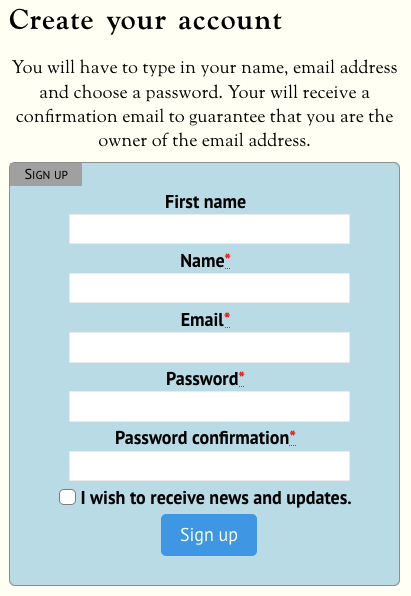
In this step, you enter your email address and choose a password for your account. The password is hidden while you type in. That’s why you have to enter it a second time (in the field Password confirmation), to be able to detect typing mistakes.
Click on the Sign up button.
We now need to confirm you are the owner of the email address you entered. You will receive an email containing a one time link. You confirm your email address by a click on this link.
You didn’t receive the confirmation email? Two possible reasons:
1. Receiving an email is often quite fast, though it requires many computers and networds to work well for this to happen. Sometimes it can take up to some hours.
2. You email client can classify this email as a spam or junk. PLase try to find this mail in your spam folder.
Postal address
Once signed in (you signed up and you clicked on the link in the confirmation email you received), you can proceed with your order and enter your delivery address.
You can add a different address for the invoice if you need.
It’s the second step of your order.
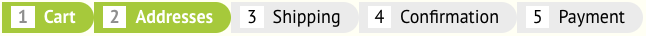
Click on the button 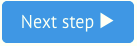 .
.
Shipping choice
You now need to choose how your order will be carried.
The simplest and cheapest choice is already selected. Change if you prefer a faster service.
It’s the step 3 of your order.

Click on the button 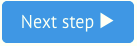 .
.
Confirmation
The order confirmation prints out all the details of your order. You should check them all. Confirming the order engages you, as specified in the Terms & conditions you approve.
You can add a free comment in the field at the bottom.
It’s the step 4 of your order.

Click on the button  .
.
A confirmation email with your order details is shipped instantly.
Payment
Last step!
You can choose among the numerous payment means provided by our payment partner:
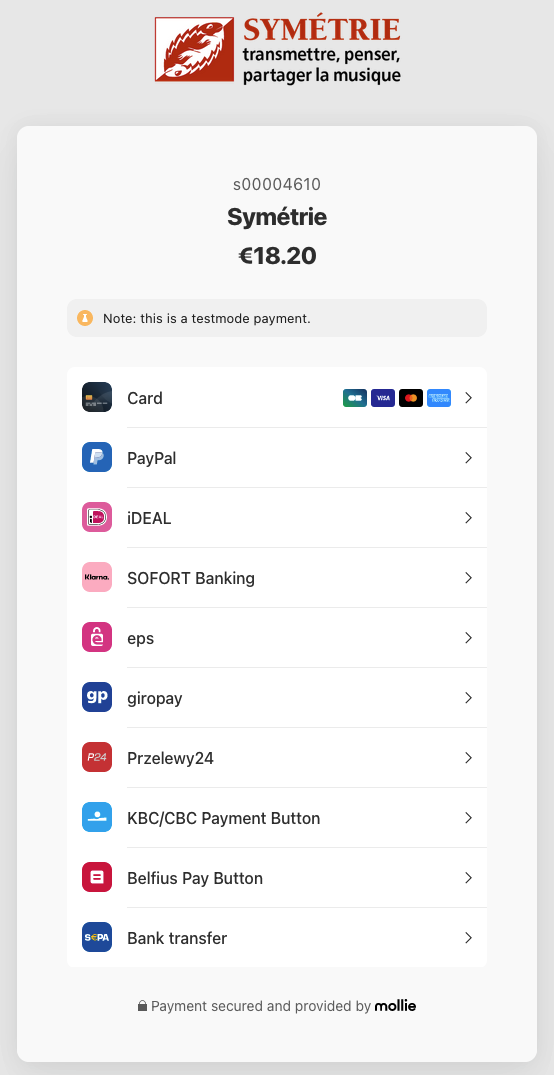
Our payment partner will ask you to enter your payment details on its secure website. Maybe you will need additionnally to enter a code sent to you phone or to use your bank application to confirm the payement.
Once your payment is validated, you receive a payment confirmation by email.
Your order is immediately marked as paid. It will be prepared and sent. The day your order is sent, you receive an email to inform you.
Thank you for ordering!








